Automate
- Don’t over-automate!
- Make your automations modular, automation 1 spawns automation 2, 3, etc
- Sometimes you don’t need to automate at all – don’t forget to use a more human touch
- Collect and qualify using ActiveCampaign forms
- Use form drop-downs to help you segment
- Keep form fields to name, phone, email at most
- Then use automation to get more info later
- Send notifications to alert team members of new campaigns, changes to your account
- You can send one-one, personal emails as well
Building modular
- Break up automations by function
- One automation for each objective or purpose
- Automation map displays how automations are connected
- Automation map tool is really helpful to troubleshoot what is going on with an automation
- Use an automation for monitoring clicks, maybe start monitoring
- Be sure to make notes within your automations! Just like commenting when writing code
Understanding goals
- CPA method:
- Condition – “Jump to this action when …”
- Position – “And when this goal is …”
- Action – “If the contact does not meet goal conditions…”
- Goals help you avoid sending wrong emails, help you make sure your sequence works for all users and that they have taken action desired
- Goal built from bottom up – always listening so prior automation steps
- Takes the place of a pending wait event
- Goals instead of wait-else-if – you can use goals to create segments
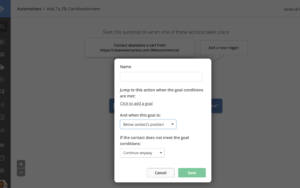
Foundational Automations
- Welcome series
- Engagement tagging
- Event reminders
- Sort through data collected
Welcome email
- welcome email 1 (consider adding some type of action oriented content)
- wait 1-2 days
- send email 2 – maybe send with a form to collect interests of subscriber
- wait 1-2 days
- send email 3 – personalized with info from email 2
Remember engagement rates decline over each sequential email so don’t wait to publish your great content.
Engagement tagging
- Two part automation, strangely the start trigger is in Part #2
- Part 2 – just listening
- Part 1 – just tagging
Find non-engaged tagged users and try to re-engage them with a lead magnet or more engaging content.
Event Reminder
- Webinar reminder series
- Webinar follow up
- You can use a multiple goals in the flow:
- 30 days until webinar
- 2 weeks until webinar
- Day before webinar
- Each goal is like a ‘bucket’ holding users until they hit that goal
Sorting Automation
- Segmenting by product
Sales Automation – ‘Deals’
- Deal = qualified lead, a ‘scored’ lead qualified for next step in customer journey
- Lead scoring to create audiences based on engagement
- A contact can have multiple deals per contact
- Lead
- In contact
- Purchased product
- follow up
- repurchase
Contact & Lead Scoring
- Scores assigned to individual contacts based on their actions
- +20 pts for us customer tag
- +5 pts for visiting home page
- +40 pts for starting a free trial
- Lead scoring 102 article: https://www.activecampaign.com/learn/guides/lead-scoring-102/
- Make sure your score has an expiration date
- Can score based on almost anything:
- open email
- achieves goal
- purchases product
- You can also remove points from users based on :
- they become disengaged
- no longer visit site
Integrations
- AC integrates with over 150 applications
- Common integrations:
- Zapier
- Deep eCommerce integration
- Woocommerce
- Shopify
- BigCommerce
- Abandonned cart
- 75% consumers abandon carts
- Online calendars:
- Calendly
- Acuity Scheduling
- Webhooks:
- Uses a unique URL to pass data to other apps
Measuring your Marketing
- Test your automation
- Email performance
- Goal reporting
- Attribution
Test automation
- personal email
- send myself thru automation
Email performance
- Look for trends by hour and day
- New feature – optimize send by user
Goals
- Allows you to measure how successful your automations are
- You can figure out your sales cycle using goal reports
Attribution
- Trace each customers path, where they came from
Deal, CRM reports
- Run sales reports by deal

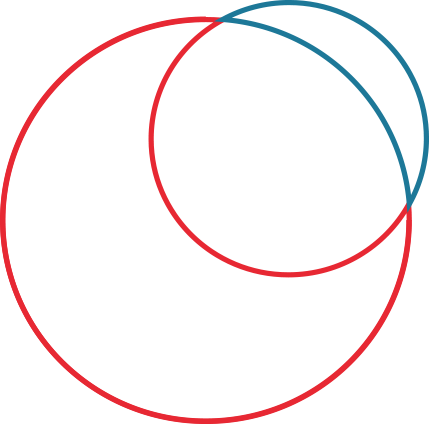
You must be logged in to post a comment.